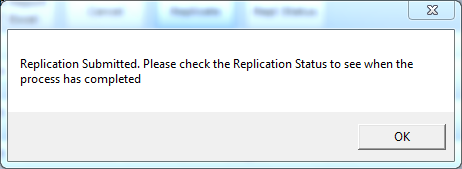
When MOO is configured, a replication process is created which overnight extracts all required information from your live Micronet system and updates the MOO system. Thus, when making changes to categories, etc. in Micronet for MOO, you just need to wait overnight.
However, you can use this procedure to force the replication process if you have made changes in Micronet that need to be updated in MOO immediately.
To initiate the replication process:
Refer to "Log Report".
MOO displays a message that the replication has been submitted.
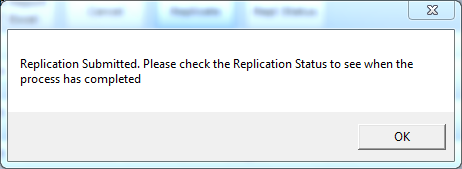
Replication Submitted
MOO displays the following message while the replication process is queued:
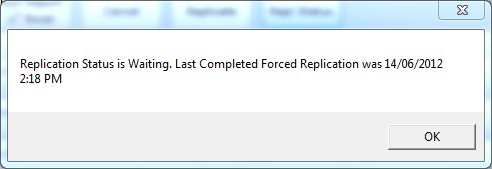
Replication Waiting
MOO displays the following message when the replication process has started:
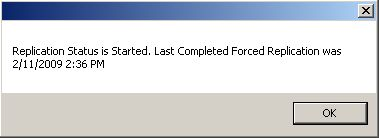
Replication Started
MOO displays the following message when the replication process has completed:
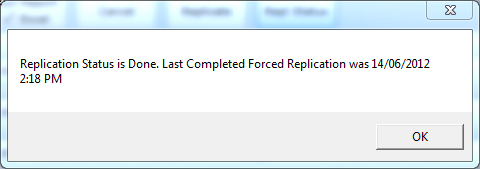
Replication Complete